Pricing plans for every agribusiness
Choose the best plan based on your needs
Free
$0
For agribusinesses who want to digitise their farm maps and visitor management processes.
Core
$79
/ property / month
For agribusinesses who have core health and safety compliance top of mind.
Complete
$129
/ property / month
For agribusinesses who want to manage multiple areas of daily operations through one tool.
Enterprise
Custom
Contact us to speak about a custom solution if you have multiple sites and complex needs.
Essentials
$15
/ user / month
Best for small or large teams that often work solo, or work in higher risk environments
-
Lone worker safety
-
Team locator dashboard
-
Risk & incident reporting
Enterprise
Enquire
Best for larger and more complex companies that require more dedicated support
-
Dedicated customer support
-
Setup & training
The right plan for your agribusiness
Property managers |
$0Free |
$79Core |
$129Complete |
|||||||||||||||||||||||||||||||||||||||||
|---|---|---|---|---|---|---|---|---|---|---|---|---|---|---|---|---|---|---|---|---|---|---|---|---|---|---|---|---|---|---|---|---|---|---|---|---|---|---|---|---|---|---|---|---|
|
Farm mapping
|
||||||||||||||||||||||||||||||||||||||||||||
|
||||||||||||||||||||||||||||||||||||||||||||
|
Digital check-in
|
||||||||||||||||||||||||||||||||||||||||||||
|
||||||||||||||||||||||||||||||||||||||||||||
|
Health and safety
|
||||||||||||||||||||||||||||||||||||||||||||
|
||||||||||||||||||||||||||||||||||||||||||||
|
Contractor management
|
||||||||||||||||||||||||||||||||||||||||||||
|
||||||||||||||||||||||||||||||||||||||||||||
|
Tasks
|
||||||||||||||||||||||||||||||||||||||||||||
|
||||||||||||||||||||||||||||||||||||||||||||
|
Support
|
||||||||||||||||||||||||||||||||||||||||||||
|
||||||||||||||||||||||||||||||||||||||||||||
Property managers$0Free |
|||||||||||||||||||||||||
|---|---|---|---|---|---|---|---|---|---|---|---|---|---|---|---|---|---|---|---|---|---|---|---|---|---|
|
Farm mapping
|
|||||||||||||||||||||||||
|
|||||||||||||||||||||||||
|
Digital check-in
|
|||||||||||||||||||||||||
|
|||||||||||||||||||||||||
|
Health and safety
|
|||||||||||||||||||||||||
|
|||||||||||||||||||||||||
|
Contractor management
|
|||||||||||||||||||||||||
|
|||||||||||||||||||||||||
|
Tasks
|
|||||||||||||||||||||||||
|
|||||||||||||||||||||||||
|
Support
|
|||||||||||||||||||||||||
|
|||||||||||||||||||||||||
Property managers$79Core |
|||||||||||||||||||||||||
|---|---|---|---|---|---|---|---|---|---|---|---|---|---|---|---|---|---|---|---|---|---|---|---|---|---|
|
Farm mapping
|
|||||||||||||||||||||||||
|
|||||||||||||||||||||||||
|
Digital check-in
|
|||||||||||||||||||||||||
|
|||||||||||||||||||||||||
|
Health and safety
|
|||||||||||||||||||||||||
|
|||||||||||||||||||||||||
|
Contractor management
|
|||||||||||||||||||||||||
|
|||||||||||||||||||||||||
|
Tasks
|
|||||||||||||||||||||||||
|
|||||||||||||||||||||||||
|
Support
|
|||||||||||||||||||||||||
|
|||||||||||||||||||||||||
Property managers$129Complete |
|||||||||||||||||||||||||
|---|---|---|---|---|---|---|---|---|---|---|---|---|---|---|---|---|---|---|---|---|---|---|---|---|---|
|
Farm mapping
|
|||||||||||||||||||||||||
|
|||||||||||||||||||||||||
|
Digital check-in
|
|||||||||||||||||||||||||
|
|||||||||||||||||||||||||
|
Health and safety
|
|||||||||||||||||||||||||
|
|||||||||||||||||||||||||
|
Contractor management
|
|||||||||||||||||||||||||
|
|||||||||||||||||||||||||
|
Tasks
|
|||||||||||||||||||||||||
|
|||||||||||||||||||||||||
|
Support
|
|||||||||||||||||||||||||
|
|||||||||||||||||||||||||
Contractors |
$0Starter |
$15Essentials |
EnquireEnterprise |
||||||||||||||||||||||||||||||||||||
|---|---|---|---|---|---|---|---|---|---|---|---|---|---|---|---|---|---|---|---|---|---|---|---|---|---|---|---|---|---|---|---|---|---|---|---|---|---|---|---|
|
Operations
|
|||||||||||||||||||||||||||||||||||||||
|
|||||||||||||||||||||||||||||||||||||||
|
Compliance
|
|||||||||||||||||||||||||||||||||||||||
|
|||||||||||||||||||||||||||||||||||||||
|
Communication
|
|||||||||||||||||||||||||||||||||||||||
|
|||||||||||||||||||||||||||||||||||||||
Contractors$0Starter |
||||||||||||||||||||||
|---|---|---|---|---|---|---|---|---|---|---|---|---|---|---|---|---|---|---|---|---|---|---|
|
Operations
|
||||||||||||||||||||||
|
||||||||||||||||||||||
|
Compliance
|
||||||||||||||||||||||
|
||||||||||||||||||||||
|
Communication
|
||||||||||||||||||||||
|
||||||||||||||||||||||
Contractors$15Essentials |
||||||||||||||||||||||
|---|---|---|---|---|---|---|---|---|---|---|---|---|---|---|---|---|---|---|---|---|---|---|
|
Operations
|
||||||||||||||||||||||
|
||||||||||||||||||||||
|
Compliance
|
||||||||||||||||||||||
|
||||||||||||||||||||||
|
Communication
|
||||||||||||||||||||||
|
||||||||||||||||||||||
ContractorsEnquireEnterprise |
||||||||||||||||||||||
|---|---|---|---|---|---|---|---|---|---|---|---|---|---|---|---|---|---|---|---|---|---|---|
|
Operations
|
||||||||||||||||||||||
|
||||||||||||||||||||||
|
Compliance
|
||||||||||||||||||||||
|
||||||||||||||||||||||
|
Communication
|
||||||||||||||||||||||
|
||||||||||||||||||||||
Join over 4,500 agribusinesses who are improving operational efficiency














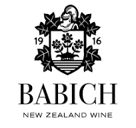

















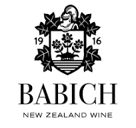



Hear from one of our customers
about why they chose Onside.
Rockit Apples share their story of using Onside
Frequently asked questions
-
Which plan is best for me?
With Onside, you get tools to make your agribusiness better. Our plans include features like risk and incident reporting, task management and visitor inductions.The Complete plan ticks the box for most, but if you're unsure, just talk to us.
-
What's different between the Core and Complete Plans?
The Core plan lets you map your property, keep track of visitors, and manage your risks and incidents. With Complete, you can make sure everyone knows the property rules and check-in questions, identify jobs, assign tasks, manage staff and contractor inductions, and produce reports to show compliance.
-
How will you help me get started?
We've got a team ready to help you set up your Onside subscription. They'll show you how to make the most of your plan, and we're here whenever you need us. Just reach out.
-
Can I try the Complete plan before paying?
Absolutely! You can try Complete for 14 days without giving any payment info. Start your free trial today.
-
What other tools can Onside work with?
Onside is made to work well with other farm tools and systems. We've integrated with various data sources and digital systems so If you've got special requirements, just let us know.